If YouTube is loading slow with fast internet, you’re not alone.
For many of us, YouTube is the go-to platform for streaming videos. But it can be incredibly frustrating when everything feels stuck in slow motion—videos take forever to load, comments don’t show up, and the whole site just drags.
Fortunately, there are proven solutions that help me fix this issue whenever I experience it.
But first, let’s break down why YouTube might be slow even when you have a fast internet. Then, we’ll walk through the troubleshooting methods to get to your YouTube loading quickly again.
Why is my YouTube slow when I have fast internet?
There are various reasons why YouTube may be slow on your device even when you have a fast internet connection. One such reason is having too much temporary data on your browser.
But for a lot of people, the slowdown seems to happen because they’re using an ad blocker with YouTube. It looks like YouTube is cracking down on ad blockers to discourage their use on the platform.
Also, don’t overlook the possibility that your device might be fighting for bandwidth. That’s just another thing that could be causing YouTube to be slow on your device.
Based on the above points, here are the main causes when YouTube loads slowly despite a fast internet connection:
- Temporary browser data
- Using an ad blocker
- Internet connection issues
- YouTube servers experiencing overload
- ISP throttling
How to Fix It When YouTube Is Loading Slow on a Fast Internet
To troubleshoot it when YouTube is loading slow on a fast internet, I recommend you perform the following preliminary solution:
- Restart your device and router
- Disconnect other devices connected to your router
- Check your internet connection
- Try to access YouTube with a new browser
Now if the issue persists, you these are solution you should perform to get your YouTube back into a proper working order:
1. Delete Browser Caches and Cookies
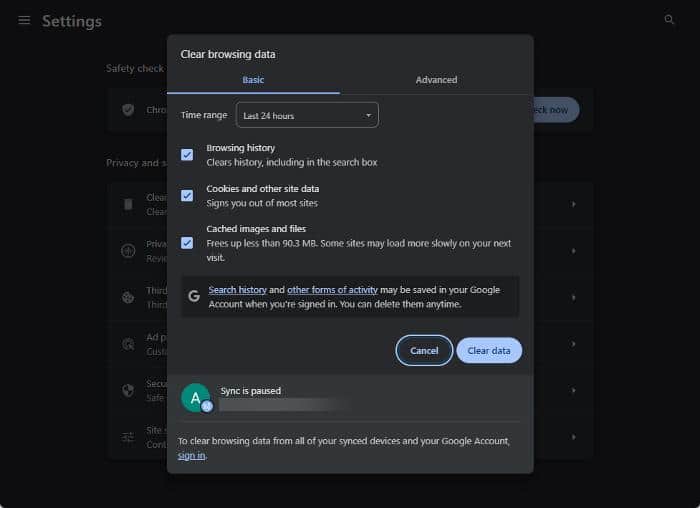
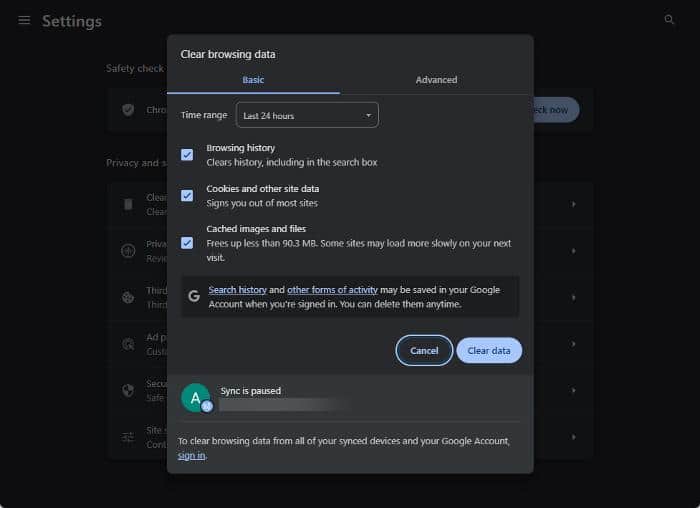
Cache and cookies are temporary data stored in your browser or YouTube app. Cache helps load pages faster by storing static content, while cookies save user data for things like personalization and staying logged in.
However, these temporary files sometimes cause malfunctions with your browser or YouTube app. And that may be the reason why YouTube is loading slow on a fast internet on your device.
Hence, try clearing the browser cache to see if it resolves the issue. Here’s how to do it on Chrome:
1. Open Chrome on your computer.
2. Click on the three dots at the top right, then select Clear browsing data.
3. Choose a time range, like “Last hour” or “All time.”
4. Next, check the types of data you want to remove.
5. Click Delete data. Note: If you delete cookies while signed in, you’ll stay logged into your Google account.
Since this issue isn’t limited to browsers, you’ll need to use the specific method for clearing the YouTube cache on your device—whether it’s a smart TV or smartphone.
You could also uninstall the app to clear all its data and then reinstall it. Just keep in mind that this will log you out, so you’ll need to log in again afterward. If you don’t mind re-logging in, reinstalling the app can be an effective fix.
2. Disable Ad Blocker
Disabling your ad blocker is one of the most common solutions for fixing slow YouTube loading times, even on fast internet. This insight comes from comments I’ve seen on Reddit and Quora.
It appears that YouTube is cracking down on users who rely on ad blockers to skip ads, which can lead to improper loading for anyone using them.
To resolve the issue, you need to disable any ad blocker on your device. It’s worth checking thoroughly, as you might have one running without realizing it.
Fortunately, some Reddit users have noted that uBlock Origin seems to be unaffected by this issue. If you switch to that, you can block ads on YouTube without experiencing slow loading times with a fast internet.
3. Disable/Enable VPN
YouTube might be loading slowly because of the VPN you’re using. Hence, you should disable the VPN to see if the issue gets fixed.
On the other hand, if you weren’t using a VPN before, consider turning one on to check if it helps.
4. Disable Hardware Acceleration
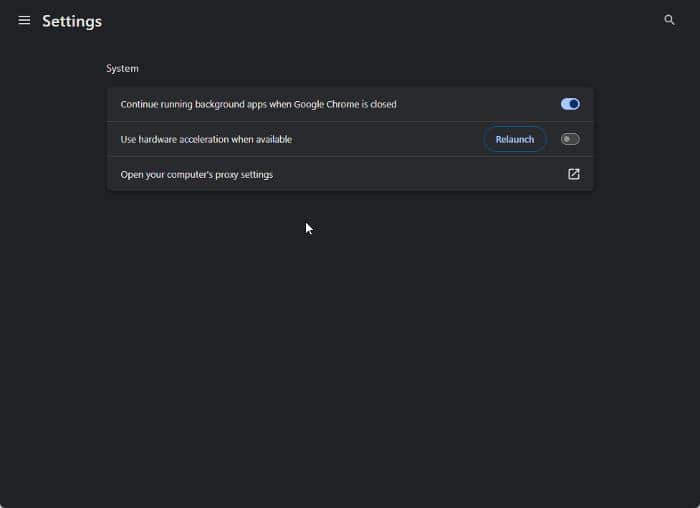
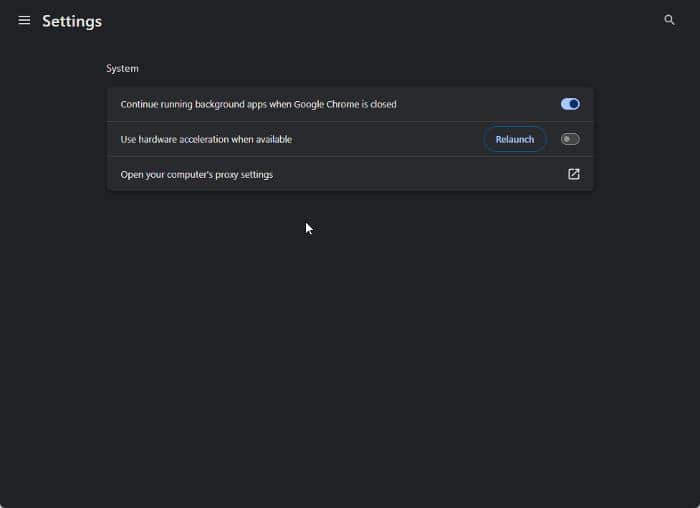
Another solution I recommend is disabling hardware acceleration on Chrome, as it could be causing this issue. Here’s how to do that:
1. Open Chrome on your computer.
2. Click on the three dots at the top right, then select Settings.
3. On the panel on the left, click System.
4. Toggle off the slider next to Use hardware acceleration when available.
Now close the browser and relaunch it then check if the YouTube issue has stopped.
5. Modify YouTube URL on your browser
If the issue persists, try switching to the Canadian version of YouTube by replacing “www” with “ca” in the URL. This might help if the problem is regional.
6. Change your DNS
If YouTube is still loading slowly even with a fast internet connection, changing your DNS (Domain Name System) might do the trick.
Think of your DNS as the internet’s phone book, translating website names into IP addresses. Sometimes, your default DNS provider can be slow or unreliable.
To switch it up, you can use reliable options like Google DNS or Cloudflare DNS.
- Google DNS: Use 8.8.8.8 and 8.8.4.4.
- Cloudflare DNS: Use 1.1.1.1 and 1.0.0.1
7. Update YouTube app
Running an outdated app often brings a lot of issues. So, the final solution I’d recommend to fix this is updating the YouTube app. Just head to your device’s app store, download the latest YouTube version, and hopefully, this will resolve the problem.
Wrap Up
With the solutions we’ve covered in this piece, you’ll be able to fix it when YouTube is loading slow with fast internet on your device. Feel free to share in the comments section below which solution worked best for you!

